Auduiosuite iOS Apps
for musicians and producers
iConvolver is an app for conveniently utilizing convolution reverb on an iOS device.
Convolution is an effect that adds sampled reverberative properties to a sound to recreate the original properties of that sound. The data of these reverberative properties are called the Impulse Response(IR), and can record the properties of not only acoustic space but also from such things as hardware and speakers. By recording the properties of reverberation from acoustic spaces such as halls and studios, high grade hardware reverb, spring reverb, speaker cabinets and microphones, etc. to Impulse Response files, they can be reproduced in iConvolver.
As iConvolver comes with several Impulse Response files included, you can immediately test out those sounds.
[Main features]
- + Equipped with an original convolution engine.
- + Actualization of zero latency.
- + Compatible with external Impulse Response files(WAV/AIFF formats(1ch,2ch,4ch)). Open In is compatible with Zip files, and can extract Zip files as well. (Not compatible with password-protected Zip files)
- + Equipped with low pass and high pass filters for adjusting reverb sound.
- + Can be used in combination with other apps compatible with Audiobus and Inter-App Audio. Standalone operation also possible.
- + A universal app that can be used with both iPhone/iPad.
- + Comes with several original IR files(over 100) included.
[Main uses]
For recreating reverb, acoustic space, speaker cabinet sound, etc.
[Regarding hardware compatibility]
iConvolver by its nature requires a relatively heavy CPU load. Devices with 64 bit CPU recommended. iPhone 6 and above, iPad Air 2 and above are especially recommended. By increasing the audio buffer size, and shortening the utilized IR, the memory load can be lessened.
*** Reviews ***
[MUSIC APP BLOG] iConvolver review – compact convolution reverb app for iOS from ART Teknika
[KVR Audio] ART Teknika releases iConvolver - Impulse response reverb for iOS
[REKKERD.ORG] iConvolver app for iOS released by ART Teknika
M/S Proc is a tool for M/S Processing that enables Mid/Side level adjustments and EQ.
[What is M/S Processing?]
While standard audio processing is done through the Left and Right(L、R) channels, M/S processing divides elements into those at the center(Mid) and those on the left or right(Side). For example, it allows you to adjust the effect of the centrally located vocals or make nuanced changes to the width of the mix.
In addition, tracks with sound pressure levels raised to the maximum in stereo processing can often be found to have additional headroom in the Sides when separated into M/S elements. This means you can increase the sound pressure just by enhancing the Sides.
M/S Proc allows individual level adjustment and EQ processing for Mid and Side channels.
[Main features]
- + Mid/Side level adjustment.
- + Mid/Side EQ control with three bands (High, Mid, Low). The Mid is a parametric equalizer.
- + In addition to standalone usage, compatible with Audiobus and Inter-App Audio. Can be combined with other apps.
- + Can adjust sounds brought in from external devices and apps. Also works with WAV and AIFF formats.If applying to files, you can export your processed tracks as a WAV file. Exported files can be exported to other apps using the "Open In" function.
- + Also lets you import files from other apps ("Open In" function)
- + You can also import tracks from your Music Library.
- + Presets allow you to save your parameter settings in the file.
- + A universal app that can be used with both iPhone/iPad.
[Other uses]
Although M/S processing is most often used for mastering, in principle by lowering the Mid you can apply a "center cancel." In this way you can prepare tracks for karaoke or "learning by ear."
We also recommend sending your file to mimiCopy, our "learning by ear" music player app.
** Reviews **
[KVR Audio] ART Teknika releases "M/S Proc - Mid/Side Level & EQ" iOS App
[MUSIC APP BLOG]M/S Proc review – compact mid-side processing app for iOS from ART Teknika
[REKKERD.ORG]M/S Proc iOS app for M/S processing by ART Teknika
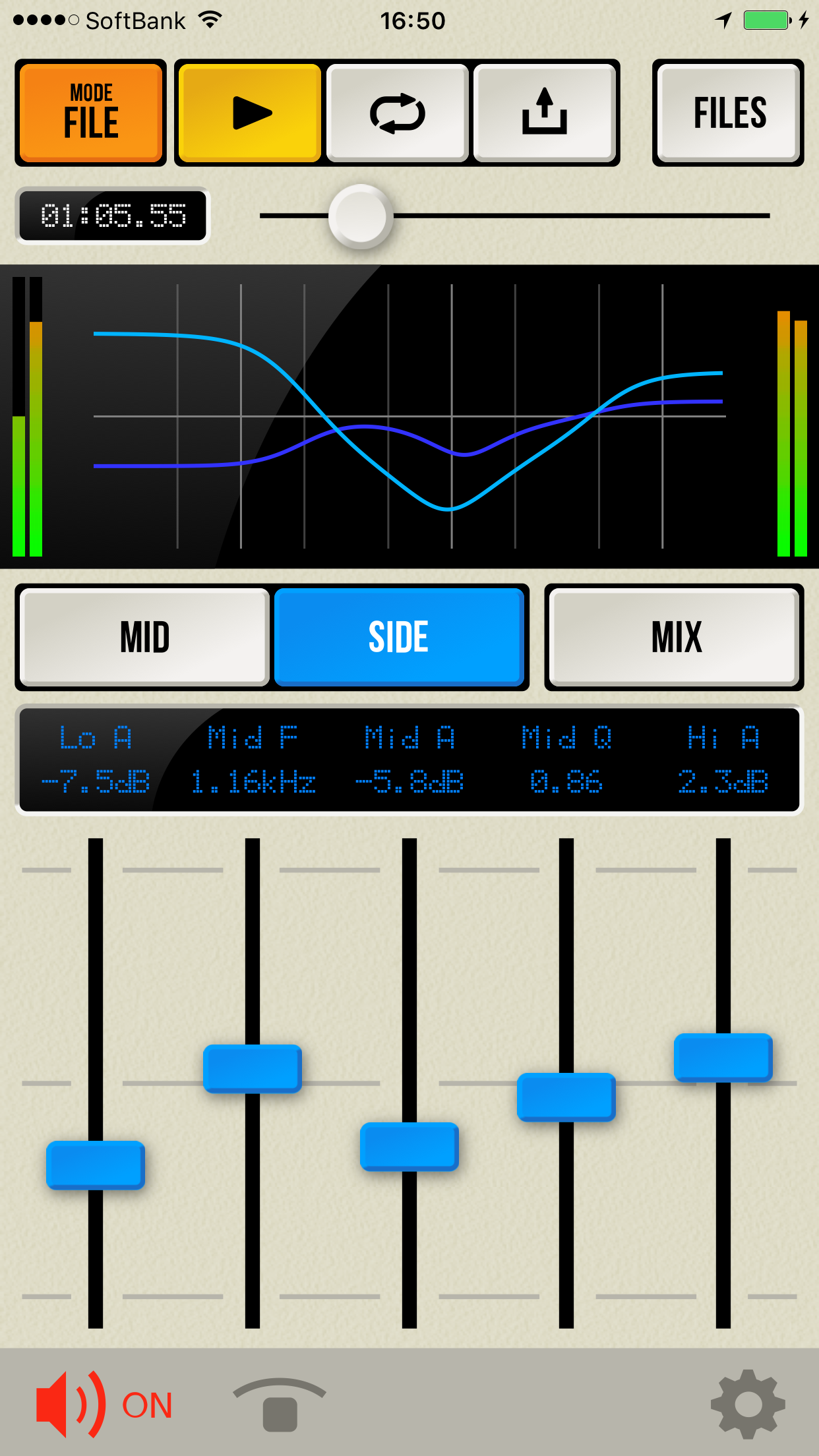

mimiCopy
A music player that allows you to easily change the tempo or key. Suited for learning music by ear or for daily practices. Repeatedly a top seller in the Music category.

COLORCODE VJ
VJ anytime, anywhere. For iPad

Midi Tool Box
An integrated MIDI utility that combines several MIDI tools into a single app. Great for managing your data and devices.

ガラQR
Scan a QR code and jump to the coded URL. Convenient for visiting promotional websites spotted on the go.
 M/S Proc - Mid/Side Level & EQ
M/S Proc - Mid/Side Level & EQ